Rows: 414
Columns: 25
$ name <chr> "Addington Highlands", "Adelaide Metcalfe"…
$ website <chr> "https://addingtonhighlands.ca", "https://…
$ status <chr> "lower-tier", "lower-tier", "lower-tier", …
$ csd_type <chr> "township", "township", "township", "towns…
$ census_div <chr> "Lennox and Addington", "Middlesex", "Simc…
$ latitude <dbl> 45.00000, 42.95000, 44.13333, 45.52917, 43…
$ longitude <dbl> -77.25000, -81.70000, -79.93333, -76.89694…
$ land_area_km2 <dbl> 1293.99, 331.11, 371.53, 519.59, 66.64, 11…
$ population_1996 <int> 2429, 3128, 9359, 2837, 64430, 1027, 8315,…
$ population_2001 <int> 2402, 3149, 10082, 2824, 73753, 956, 8593,…
$ population_2006 <int> 2512, 3135, 10695, 2716, 90167, 958, 8654,…
$ population_2011 <int> 2517, 3028, 10603, 2844, 109600, 864, 9196…
$ population_2016 <int> 2318, 2990, 10975, 2935, 119677, 969, 9680…
$ population_2021 <int> 2534, 3011, 10989, 2995, 126666, 954, 9949…
$ density_1996 <dbl> 1.88, 9.45, 25.19, 5.46, 966.84, 8.81, 21.…
$ density_2001 <dbl> 1.86, 9.51, 27.14, 5.44, 1106.74, 8.20, 21…
$ density_2006 <dbl> 1.94, 9.47, 28.79, 5.23, 1353.05, 8.22, 22…
$ density_2011 <dbl> 1.95, 9.14, 28.54, 5.47, 1644.66, 7.41, 23…
$ density_2016 <dbl> 1.79, 9.03, 29.54, 5.65, 1795.87, 8.31, 24…
$ density_2021 <dbl> 1.96, 9.09, 29.58, 5.76, 1900.75, 8.18, 25…
$ pop_change_1996_2001_pct <dbl> -0.0111, 0.0067, 0.0773, -0.0046, 0.1447, …
$ pop_change_2001_2006_pct <dbl> 0.0458, -0.0044, 0.0608, -0.0382, 0.2226, …
$ pop_change_2006_2011_pct <dbl> 0.0020, -0.0341, -0.0086, 0.0471, 0.2155, …
$ pop_change_2011_2016_pct <dbl> -0.0791, -0.0125, 0.0351, 0.0320, 0.0919, …
$ pop_change_2016_2021_pct <dbl> 0.0932, 0.0070, 0.0013, 0.0204, 0.0584, -0…Categorical Survey of
Complex Survey Data in R
A Hands-On Course
Fors Marsh
Posit
2025-11-21
Introduction
About Us

Rebecca Powell
Fors Marsh
Isabella Velásquez
PositBackground
- This tutorial largely builds off our book written with Stephanie Zimmer (RTI): Exploring Complex Survey Data Analysis Using R
- The book covers additional topics outside this tutorial including:
- Overview of survey process
- Working with continuous variables
- Communication of results (tables and plots)
- Reproducible research best practices
- Not covered
- Weighting (calibration, post-stratification, raking, etc.)
- Survival analysis
- Nonlinear models
Motivation
- We are R users who work with survey data regularly
- We wanted to share knowledge with
- R users who may be inaccurately analyzing survey data
- SAS/SUDAAN/Stata users who may not know about the capabilities of R
- {srvyr} package developed using tidyverse style syntax
Prerequisites
Tidyverse familiarity
- Selecting a set of variables (
select(starts_with("TOT"))) - Creating new variables with
mutate() - Summarizing data with
summarize() - Using
group_by()withsummarize()to create group summaries
Overview of tutorial
- At the end of this tutorial, you should be able to
- Calculate point estimates and their standard errors with survey data
- Proportions, totals, and counts
- Perform chi-squared tests
- Conduct basic logistic regression
- Specify a survey design in R to create a survey object
- Calculate point estimates and their standard errors with survey data
Roadmap for today
- Getting started
- Descriptive analysis
- Statistical testing
- Modeling
- Sampling design
Logistics
- We will be using Posit Cloud for exercises
- All materials are found at:
Warm Up
Welcome to the Towny Data
- We’ll be using the
townydata for warm-up exercises - Available in the {gt} package
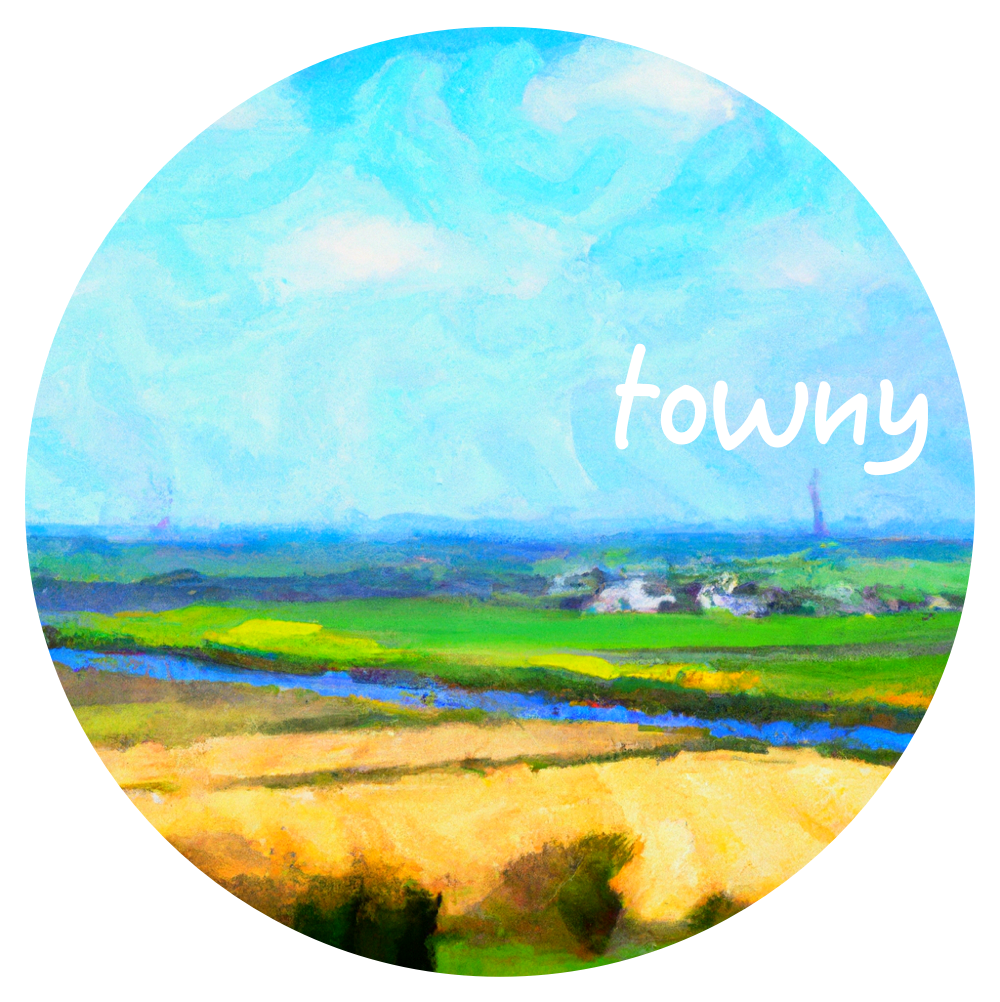
Welcome to the Towny Data
Posit Cloud
- We will be using Posit Cloud for exercises
- Posit Cloud has the same features and appearance as RStudio for ease of use
- Access the project and files Posit Cloud (requires a free account)
- Create a permanent copy if you want to save your work and access later
Your Turn
- Go to bit.ly/MAPOR-2025-short-course
- Open
02-getting-started_exercises.qmd
bit.ly/MAPOR-2025-short-course
Packages
R Packages for Survey Analysis
- {survey} package first on CRAN in 2003
- descriptive analysis
- statistical testing
- modeling
- weighting
- {srvyr} package first on CRAN in 2016
- “wrapper” for {survey} with {tidyverse}-style syntax
- only descriptive analysis
Install Packages
Install packages for data wrangling and survey analysis:
Install {srvyrexploR} to access the survey data for today’s short course:
Data and Design Object
American National Election Studies (ANES) 2024
- Stored as
anes_2024in {srvyrexploR} - Pre- and post-election surveys fielded almost every 2 years since 1948
- Topics include voter registration status, candidate preference, opinions on country and government, party and ideology affiliation, opinions on policy, news sources, and more
- Collaboration of Stanford, University of Michigan - funding by the National Science Foundation
- Target Population: US citizens, 18 and older living in US
- Mode: In-Person, Web, videoconference, Paper, or telephone
- Sample Information: Pseudo-strata and pseudo-cluster included for variance estimation
American National Election Studies (ANES) 2024
Rows: 4,764
Columns: 29
$ CaseID <dbl> 140001, 140002, 140003, 140004, 140005, 140…
$ Weight <dbl> 0.7809746, 2.5070750, 0.8144009, 0.2634901,…
$ Stratum <dbl> 90, 107, 122, 110, 104, 118, 88, 118, 122, …
$ VarUnit <dbl> 2, 2, 1, 2, 1, 2, 1, 2, 2, 1, 1, 2, 2, 2, 1…
$ InterviewMode_Pre <fct> 2. Internet (WEB), 2. Internet (WEB), 2. In…
$ InterviewMode_Post <fct> 2. Internet (WEB), 2. Internet (WEB), 2. In…
$ CampaignInterest <fct> 1. Very much interested, 3. Not much intere…
$ VotedPres2020 <fct> "1. Yes, voted", "2. No, didn't vote", "1. …
$ VotedPres2020_selection <fct> 2. Donald Trump, NA, 1. Joe Biden, NA, NA, …
$ PartyID <fct> 7. Strong Republican, 4. Independent, 1. St…
$ TrustGovernment <fct> 5. Never, 5. Never, 4. Some of the time, 4.…
$ TrustPeople <fct> 3. About half the time, 3. About half the t…
$ Age <dbl> 50, 41, 44, 45, 80, 75, 41, 49, 45, 41, 59,…
$ Education <dbl> 13, 10, 10, 11, 16, 10, 11, 10, 9, 9, 9, 9,…
$ RaceEth <fct> "3. Hispanic", "4. Asian or Native Hawaiian…
$ Sex <fct> 1. Male, 2. Female, 2. Female, 1. Male, 1. …
$ Income <fct> "27. $175,000-249,999", "26. $150,000-174,9…
$ EarlyVote <fct> 2. Have not voted, 2. Have not voted, 2. Ha…
$ EarlyVoteGeneral <fct> NA, NA, NA, NA, NA, NA, NA, NA, NA, NA, "2.…
$ Post_Vote24 <fct> "4. I am sure I voted", "3. I usually vote,…
$ Pre_VotePres24 <fct> NA, NA, NA, NA, NA, NA, NA, NA, NA, NA, NA,…
$ Post_VotePres24 <fct> "1. Yes, voted for President", NA, "1. Yes,…
$ VotedPres2024_selection <fct> 2. Donald Trump, NA, 1. Kamala Harris, NA, …
$ AgeGroup <fct> 50-59, 40-49, 40-49, 40-49, 70 or older, 70…
$ EducationGroup <fct> Bachelor's, Post HS, Post HS, Post HS, Grad…
$ Income7 <fct> "$125k or more", "$125k or more", "$100k to…
$ EarlyVote2024 <chr> "2. Have not voted", "2. Have not voted", "…
$ Voted2024 <chr> "Yes", "No", "Yes", "No", "Yes", "No", "Yes…
$ VotedPres2024 <chr> "Yes", "No", "Yes", "No", "Yes", "No", "Yes…Design Object
- Backbone for survey analysis
- Specify the sampling design, weights, and other necessary information to account for errors in the data
- Survey analysis and inference should be performed with the survey design objects, not the original survey data
- We will be covering survey design in more detail later!
American National Election Studies Design Object
American National Election Studies Design Object
Stratified 1 - level Cluster Sampling design (with replacement)
With (1934) clusters.
Called via srvyr
Sampling variables:
- ids: V240108c
- strata: V240108d
- weights: Weight
Data variables:
- CaseID (dbl), Weight (dbl), Stratum (dbl), VarUnit (dbl),
InterviewMode_Pre (fct), InterviewMode_Post (fct), CampaignInterest
(fct), VotedPres2020 (fct), VotedPres2020_selection (fct), PartyID
(fct), TrustGovernment (fct), TrustPeople (fct), Age (dbl), Education
(dbl), RaceEth (fct), Sex (fct), Income (fct), EarlyVote (fct),
EarlyVoteGeneral (fct), Post_Vote24 (fct), Pre_VotePres24 (fct),
Post_VotePres24 (fct), VotedPres2024_selection (fct), AgeGroup (fct),
EducationGroup (fct), Income7 (fct), EarlyVote2024 (chr), Voted2024
(chr), VotedPres2024 (chr), V240001 (dbl), V240002a (hvn_lbll), V240002b
(hvn_lbll), V240108b (dbl), V240108d (dbl), V240108c (dbl), V241005
(hvn_lbll), V241103 (hvn_lbll), V241104 (hvn_lbll), V241038 (hvn_lbll),
V241221 (hvn_lbll), V241222 (hvn_lbll), V241223 (hvn_lbll), V241227x
(hvn_lbll), V241229 (hvn_lbll), V241234 (hvn_lbll), V241458x (hvn_lbll),
V241463 (hvn_lbll), V241499 (hvn_lbll), V241501x (hvn_lbll), V241550
(hvn_lbll), V241566x (hvn_lbll), V242065 (hvn_lbll), V241035 (hvn_lbll),
V241036 (hvn_lbll), V241037 (hvn_lbll), V242051 (hvn_lbll), V242095x
(hvn_lbll), V242066 (hvn_lbll), V241039 (hvn_lbll), V242067 (hvn_lbll),
V242096x (hvn_lbll)Comparison of {dplyr} and {srvyr} Functions
Why use {srvyr} over {survey}?
- Use the pipe function
%>%or|> - Ability to use tidy selection
- Functions follow
snake_caseconvention
Apply {dplyr} functions to survey objects
- A few functions in {srvyr} have counterparts in {dplyr}
dplyr::summarize()andsrvyr::summarize()dplyr::group_by()andsrvyr::group_by()
- Based on the object class, R will recognize which package to use
Using summarize() to calculate mean and median
Tibble:
Using summarize() to calculate mean and median
Survey object:
Using {dplyr} functions
Tibble:
# A tibble: 195 × 2
csd_type name
<chr> <chr>
1 township Addington Highlands
2 township Adelaide Metcalfe
3 township Adjala-Tosorontio
4 township Admaston/Bromley
5 township Alberton
6 township Alfred and Plantagenet
7 township Algonquin Highlands
8 township Alnwick/Haldimand
9 township Amaranth
10 township The Archipelago
# ℹ 185 more rowsUsing {dplyr} functions
Survey object:
Grouping
Tibble:
Grouping
Survey object:
Using {srvyr} functions on non-survey objects
Error in `summarize()`:
ℹ In argument: `area_mean = survey_mean(land_area_km2)`.
Caused by error in `cur_svy()`:
! Survey context not setSurvey Analysis Process
Overview of Survey Analysis using {srvyr} Package
Create a
tbl_svyobject (a survey object) using:as_survey_design()oras_survey_rep()Subset data (if needed) using
filter()(to create subpopulations)Specify domains of analysis using
group_by()Within
summarize(), specify variables to calculate, including means, totals, proportions, quantiles, and more
Descriptive Analysis
Introduction
Descriptive analyses lay the groundwork for the next steps of running statistical tests or developing models.
Calculate point estimates of…
- Unknown population parameters, such as mean.
- Uncertainty estimates, such as confidence intervals.
Types of data
- Categorical/nominal data: variables with levels or descriptions that cannot be ordered, such as the region of the country (North, South, East, and West)
- Ordinal data: variables that can be ordered, such as those from a Likert scale (strongly disagree, disagree, agree, and strongly agree)
- Discrete data: variables that are counted or measured, such as number of children
- Continuous data: variables that are measured and whose values can lie anywhere on an interval, such as income
Types of measures
- Measures of distribution describe how often an event or response occurs.
- Count of observations with
survey_count()
- Count of observations with
- Measures of central tendency find the central (or average) responses.
- Proportions with
survey_prop()andsurvey_total()
- Proportions with
Overview of survey analysis using the {srvyr} package
- Create a
tbl_svyobject (a survey object) using:as_survey_design()oras_survey_rep()
Subset data (if needed) using
filter()(to create subpopulations)Specify domains of analysis using
group_by()Specify variables to calculate, including means, totals, proportions, quantiles, and more
Counts and totals
survey_count()
- Calculate the estimated observation counts for a given variable or combination of variables
- Applied to categorical data
- Sometimes called “cross-tabulations” or “cross-tabs”
survey_count()functions similarly todplyr::count()in that it is NOT called withinsummarize()
survey_count(): syntax
survey_count: example
Estimate the number of U.S. adults (18+) living in the continental United States using ANES data:
# A tibble: 1 × 2
n n_se
<dbl> <dbl>
1 232449541 5069171.survey_count: subgroup example
Calculate the weighted estimate of respondents by voting status in the 2024 election:
# A tibble: 2 × 3
Voted2024 N N_se
<chr> <dbl> <dbl>
1 No 49326605. 2859120.
2 Yes 183122936. 4071109.survey_total(): syntax
- The
survey_total()function is analogous tosum() survey_total()must be used withinsummarize()- If used with no x-variable,
survey_total()calculates a population count estimate withinsummarize()
survey_total(): example
Estimate the number of U.S. adults (18+) living in the continental United States using ANES data:
unweighted()
- Sometimes, it is helpful to calculate an unweighted estimate of a given variable
unweighted()does not extrapolate to a population estimate- Used in conjunction with any {dplyr} functions
unweighted(): example
Calculate the weighted and unweighted number of survey respondents:
Proportions
survey_prop()
- Calculate the estimated observation counts for a given variable or combination of variables
survey_prop()to categorical data- Must be called within
summarize()
survey_prop(): syntax
survey_prop(): one variable proportion example
Calculate the proportion of respondents by voting status in the 2024 election:
survey_prop(): conditional proportions example
Calculate the proportion of whether someone voted by campaign interest:
# A tibble: 7 × 4
# Groups: Voted2024 [2]
Voted2024 CampaignInterest p p_se
<chr> <fct> <dbl> <dbl>
1 No 1. Very much interested 0.147 0.0162
2 No 2. Somewhat interested 0.485 0.0244
3 No 3. Not much interested 0.367 0.0225
4 No <NA> 0.00170 0.00170
5 Yes 1. Very much interested 0.537 0.0109
6 Yes 2. Somewhat interested 0.367 0.0111
7 Yes 3. Not much interested 0.0956 0.00647survey_prop(): joint proportions example
Calculate the joint proportions for each variable combination using interact():
# A tibble: 7 × 4
Voted2024 CampaignInterest p p_se
<chr> <fct> <dbl> <dbl>
1 No 1. Very much interested 0.0312 0.00363
2 No 2. Somewhat interested 0.103 0.00732
3 No 3. Not much interested 0.0778 0.00612
4 No <NA> 0.000361 0.000361
5 Yes 1. Very much interested 0.423 0.0102
6 Yes 2. Somewhat interested 0.289 0.00970
7 Yes 3. Not much interested 0.0753 0.00510 Helper functions for survey analysis
filter()
- Allows for subpopulation analysis
- Use
filter()to subset a survey object for analysis - Must be done after creating the survey design object
filter(): example
Estimate the proportion of 2024 voters among respondents who voted in 2020:
cascade()
- The {srvyr} package has the convenient
cascade()function - Used instead of
summarize() - Creates a summary row for the estimate representing the entire population
cascade(): syntax
cascade(): example
Estimate the share of respondents who did and did not vote in the 2024 election, then demonstrate the features of cascade():
cascade(): example
Give the summary row a better name with .fill:
cascade(): example
Move the summary row to the top with .fill_level_top = TRUE:
Your Turn
- Go to bit.ly/MAPOR-2025-short-course
- Open
03-descriptive-exercises.qmd
bit.ly/MAPOR-2025-short-course
Chi-square tests
Chi-square tests
- Compare multiple proportions to see if they are statistically different from each other
- Different types:
- Goodness-of-fit tests compare observed data to expected data
- Tests of independence compare two types of observed data to see if there is a relationship
- Tests of homogeneity compare two distributions to see if they match
Chi-square syntax
There are two functions that we use to compare proportions:
svygofchisq(): For goodness-of-fit testssvychisq(): For tests of independence and homogeneity
Syntax for goodness-of-fit tests
Syntax for tests of independence and homogeneity
Example
goodness-of-fit test
Example: goodness-of-fit test
- Let’s check to see if the education levels from the ANES match the levels from the ACS
- Here is the education breakdown from the ACS in 2024
- 10% had less than a high school degree
- 27% had a high school degree
- 29% had some college or an associate’s degree
- 34% had a bachelor’s degree or higher
Example: goodness-of-fit test
- Let’s check to see if the education levels from the ANES match the levels from the ACS
- Here is the education breakdown from our survey data
Example: goodness-of-fit test
Let’s collapse Bachelor’s and Graduate degrees into a single category for comparison.
Example: goodness-of-fit test
Example: goodness-of-fit test
Test to see if the ANES education matches the population percentages
Error in UseMethod("svytotal", design): no applicable method for 'svytotal' applied to an object of class "formula"Dot notation
Dot notation
Let’s walk through an example using the towny data.
# A tibble: 414 × 25
name website status csd_type census_div latitude longitude land_area_km2
<chr> <chr> <chr> <chr> <chr> <dbl> <dbl> <dbl>
1 Addin… https:… lower… township Lennox an… 45 -77.2 1294.
2 Adela… https:… lower… township Middlesex 43.0 -81.7 331.
3 Adjal… https:… lower… township Simcoe 44.1 -79.9 372.
4 Admas… https:… lower… township Renfrew 45.5 -76.9 520.
5 Ajax https:… lower… town Durham 43.9 -79.0 66.6
6 Alber… https:… singl… township Rainy Riv… 48.6 -93.5 117.
7 Alfre… https:… lower… township Prescott … 45.6 -74.9 392.
8 Algon… https:… lower… township Haliburton 45.4 -78.8 1000.
9 Alnwi… https:… lower… township Northumbe… 44.1 -78.0 398.
10 Amara… https:… lower… township Dufferin 44.0 -80.2 265.
# ℹ 404 more rows
# ℹ 17 more variables: population_1996 <int>, population_2001 <int>,
# population_2006 <int>, population_2011 <int>, population_2016 <int>,
# population_2021 <int>, density_1996 <dbl>, density_2001 <dbl>,
# density_2006 <dbl>, density_2011 <dbl>, density_2016 <dbl>,
# density_2021 <dbl>, pop_change_1996_2001_pct <dbl>,
# pop_change_2001_2006_pct <dbl>, pop_change_2006_2011_pct <dbl>, …Dot notation
Using the towny data, let’s filter to only cities.
# A tibble: 52 × 25
name website status csd_type census_div latitude longitude land_area_km2
<chr> <chr> <chr> <chr> <chr> <dbl> <dbl> <dbl>
1 Barrie https:… singl… city Simcoe 44.4 -79.7 99.0
2 Belle… https:… singl… city Hastings 44.2 -77.4 247.
3 Bramp… https:… lower… city Peel 43.7 -79.8 266.
4 Brant https:… singl… city Brant 43.1 -80.4 818.
5 Brant… https:… singl… city Brant 43.1 -80.3 98.6
6 Brock… https:… singl… city Leeds and… 44.6 -75.7 20.9
7 Burli… https:… lower… city Halton 43.4 -79.8 186.
8 Cambr… https:… lower… city Waterloo 43.4 -80.3 113.
9 Clare… https:… lower… city Prescott … 45.5 -75.2 297.
10 Cornw… https:… singl… city Stormont,… 45.0 -74.7 61.5
# ℹ 42 more rows
# ℹ 17 more variables: population_1996 <int>, population_2001 <int>,
# population_2006 <int>, population_2011 <int>, population_2016 <int>,
# population_2021 <int>, density_1996 <dbl>, density_2001 <dbl>,
# density_2006 <dbl>, density_2011 <dbl>, density_2016 <dbl>,
# density_2021 <dbl>, pop_change_1996_2001_pct <dbl>,
# pop_change_2001_2006_pct <dbl>, pop_change_2006_2011_pct <dbl>, …Dot notation
Using the towny data, let’s filter to only cities.
# A tibble: 52 × 25
name website status csd_type census_div latitude longitude land_area_km2
<chr> <chr> <chr> <chr> <chr> <dbl> <dbl> <dbl>
1 Barrie https:… singl… city Simcoe 44.4 -79.7 99.0
2 Belle… https:… singl… city Hastings 44.2 -77.4 247.
3 Bramp… https:… lower… city Peel 43.7 -79.8 266.
4 Brant https:… singl… city Brant 43.1 -80.4 818.
5 Brant… https:… singl… city Brant 43.1 -80.3 98.6
6 Brock… https:… singl… city Leeds and… 44.6 -75.7 20.9
7 Burli… https:… lower… city Halton 43.4 -79.8 186.
8 Cambr… https:… lower… city Waterloo 43.4 -80.3 113.
9 Clare… https:… lower… city Prescott … 45.5 -75.2 297.
10 Cornw… https:… singl… city Stormont,… 45.0 -74.7 61.5
# ℹ 42 more rows
# ℹ 17 more variables: population_1996 <int>, population_2001 <int>,
# population_2006 <int>, population_2011 <int>, population_2016 <int>,
# population_2021 <int>, density_1996 <dbl>, density_2001 <dbl>,
# density_2006 <dbl>, density_2011 <dbl>, density_2016 <dbl>,
# density_2021 <dbl>, pop_change_1996_2001_pct <dbl>,
# pop_change_2001_2006_pct <dbl>, pop_change_2006_2011_pct <dbl>, …Dot notation
Using the towny data, let’s filter to only cities.
# A tibble: 52 × 25
name website status csd_type census_div latitude longitude land_area_km2
<chr> <chr> <chr> <chr> <chr> <dbl> <dbl> <dbl>
1 Barrie https:… singl… city Simcoe 44.4 -79.7 99.0
2 Belle… https:… singl… city Hastings 44.2 -77.4 247.
3 Bramp… https:… lower… city Peel 43.7 -79.8 266.
4 Brant https:… singl… city Brant 43.1 -80.4 818.
5 Brant… https:… singl… city Brant 43.1 -80.3 98.6
6 Brock… https:… singl… city Leeds and… 44.6 -75.7 20.9
7 Burli… https:… lower… city Halton 43.4 -79.8 186.
8 Cambr… https:… lower… city Waterloo 43.4 -80.3 113.
9 Clare… https:… lower… city Prescott … 45.5 -75.2 297.
10 Cornw… https:… singl… city Stormont,… 45.0 -74.7 61.5
# ℹ 42 more rows
# ℹ 17 more variables: population_1996 <int>, population_2001 <int>,
# population_2006 <int>, population_2011 <int>, population_2016 <int>,
# population_2021 <int>, density_1996 <dbl>, density_2001 <dbl>,
# density_2006 <dbl>, density_2011 <dbl>, density_2016 <dbl>,
# density_2021 <dbl>, pop_change_1996_2001_pct <dbl>,
# pop_change_2001_2006_pct <dbl>, pop_change_2006_2011_pct <dbl>, …Dot notation
Using the towny data, let’s filter to only cities.
# A tibble: 52 × 25
name website status csd_type census_div latitude longitude land_area_km2
<chr> <chr> <chr> <chr> <chr> <dbl> <dbl> <dbl>
1 Barrie https:… singl… city Simcoe 44.4 -79.7 99.0
2 Belle… https:… singl… city Hastings 44.2 -77.4 247.
3 Bramp… https:… lower… city Peel 43.7 -79.8 266.
4 Brant https:… singl… city Brant 43.1 -80.4 818.
5 Brant… https:… singl… city Brant 43.1 -80.3 98.6
6 Brock… https:… singl… city Leeds and… 44.6 -75.7 20.9
7 Burli… https:… lower… city Halton 43.4 -79.8 186.
8 Cambr… https:… lower… city Waterloo 43.4 -80.3 113.
9 Clare… https:… lower… city Prescott … 45.5 -75.2 297.
10 Cornw… https:… singl… city Stormont,… 45.0 -74.7 61.5
# ℹ 42 more rows
# ℹ 17 more variables: population_1996 <int>, population_2001 <int>,
# population_2006 <int>, population_2011 <int>, population_2016 <int>,
# population_2021 <int>, density_1996 <dbl>, density_2001 <dbl>,
# density_2006 <dbl>, density_2011 <dbl>, density_2016 <dbl>,
# density_2021 <dbl>, pop_change_1996_2001_pct <dbl>,
# pop_change_2001_2006_pct <dbl>, pop_change_2006_2011_pct <dbl>, …Results: goodness-of-fit test
Test to see if the ANES education matches the population percentages
Design-based chi-squared test for given probabilities
data: ~Education2
X-squared = 848588, scale = 1.7316e+05, df = 2.1514e+00, p-value =
0.0983Results: goodness-of-fit test
Code
anes_des_educ %>%
drop_na(Education2) %>%
group_by(Education2) %>%
summarize(Observed = survey_mean(vartype = "ci")) %>%
rename(Education = Education2) %>%
mutate(Expected = c(0.10, 0.27, 0.29, 0.34)) %>%
select(Education, Expected, everything()) %>%
pivot_longer(
cols = c("Expected", "Observed"),
names_to = "Names",
values_to = "Proportion"
) %>%
mutate(
Observed_low = if_else(Names == "Observed", Observed_low, NA_real_),
Observed_upp = if_else(Names == "Observed", Observed_upp, NA_real_),
Names = if_else(Names == "Observed",
"ANES (observed)", "ACS (expected)"
)
) %>%
ggplot(aes(x = Education, y = Proportion, color = Names)) +
geom_point(alpha = 0.75, size = 2) +
geom_errorbar(aes(ymin = Observed_low, ymax = Observed_upp),
width = 0.25
) +
theme_bw() +
scale_color_manual(name = "Type", values = c("#ff8484", "#0b3954")) +
theme(legend.position = "bottom", legend.title = element_blank())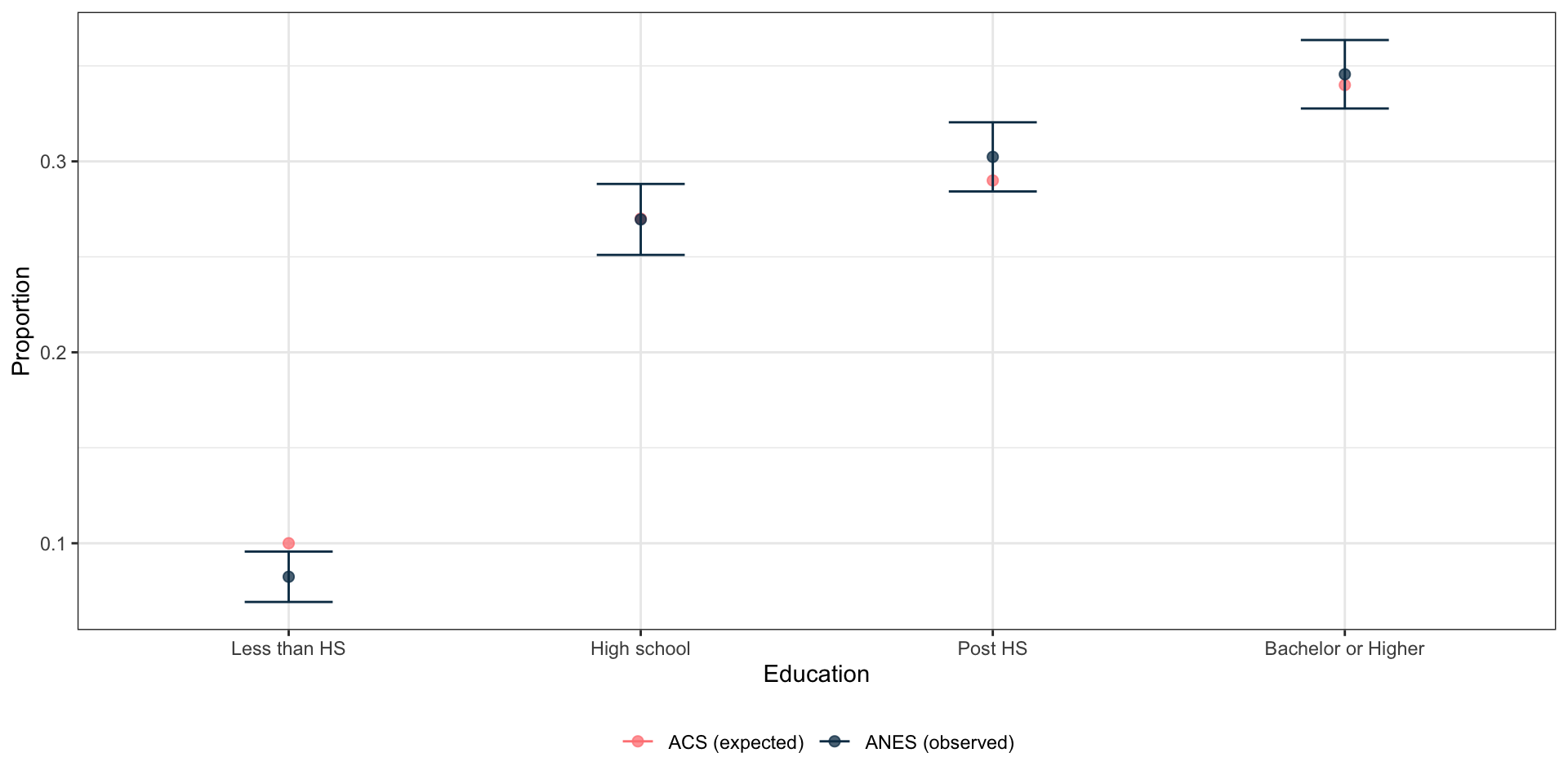
Example
test of independence
Example: test of independence
ANES asked respondents two questions about trust:
- Question text: “How often can you trust the federal government to do what is right?”
- Question text: “How often can you trust other people?”
Run a test of independence to see if there is a relationship between these two questions.
Example: test of independence
Run a test of independence to see if there is a relationship between these two questions.
Design-based Wald test of association
data: NextMethod()
F = 13.611, ndf = 16, ddf = 1803, p-value < 2.2e-16Example: test of independence
Code
anes_des %>%
drop_na(TrustPeople, TrustGovernment) %>%
group_by(TrustPeople, TrustGovernment) %>%
summarize(
Observed = round(survey_mean(vartype = "ci"), 3),
.groups = "drop"
) %>%
mutate(prop = paste0(
Observed, " (", Observed_low, ", ",
Observed_upp, ")"
)) %>%
select(TrustGovernment, TrustPeople, prop) %>%
pivot_wider(names_from = TrustPeople, values_from = prop) %>%
gt(rowname_col = "TrustGovernment") %>%
tab_stubhead(label = "Trust in Government") %>%
tab_spanner(
label = "Trust in People",
columns = everything()
) %>%
tab_options(page.orientation = "landscape")| Trust in Government |
Trust in People
|
||||
|---|---|---|---|---|---|
| 1. Always | 2. Most of the time | 3. About half the time | 4. Some of the time | 5. Never | |
| 1. Always | 0.182 (0.011, 0.352) | 0.011 (0.003, 0.018) | 0.009 (0.001, 0.018) | 0.009 (0.003, 0.014) | 0.034 (-0.001, 0.07) |
| 2. Most of the time | 0.219 (0.11, 0.328) | 0.177 (0.157, 0.198) | 0.09 (0.069, 0.111) | 0.103 (0.077, 0.128) | 0.036 (0.007, 0.065) |
| 3. About half the time | 0.228 (0.043, 0.414) | 0.303 (0.273, 0.334) | 0.37 (0.331, 0.41) | 0.198 (0.165, 0.23) | 0.11 (0.061, 0.158) |
| 4. Some of the time | 0.162 (0.046, 0.279) | 0.417 (0.385, 0.449) | 0.383 (0.348, 0.418) | 0.509 (0.465, 0.553) | 0.327 (0.231, 0.423) |
| 5. Never | 0.208 (0.069, 0.347) | 0.091 (0.074, 0.109) | 0.147 (0.121, 0.173) | 0.182 (0.151, 0.212) | 0.493 (0.399, 0.587) |
Your Turn
- Go to bit.ly/MAPOR-2025-short-course
- Open
04-testing-exercises.qmd
bit.ly/MAPOR-2025-short-course
Modeling
Introduction
- Modeling investigates the relationship between a single dependent variable and one or more independent variables.
- Logistic regression is a specific case of the generalized linear model (GLM).
- Logistic regression is used to model binary outcomes, such as whether or not someone voted.
Introduction
Assumptions in logistic regression using survey data include:
- The outcome variable has two levels
- There is a linear relationship between the independent variables and the log odds (the equation for the logit function)
- The residuals are homoscedastic; that is, the error term is the same across all values of independent variables
svyglm: syntax
svyglm: example
Model whether a person usually trusts the government based on who they voted for in 20241:
- Create a binary trust variable by grouping ‘Always’ and ‘Most of the time’ into one category, and all remaining responses into the other.
svyglm: example
- Summarize the data:
svyglm: example
- Plot the summary of the data:
Code
anes_des_summary %>%
ggplot(aes(
x = VotedPres2024_selection, y = pct_trust,
fill = VotedPres2024_selection
)) +
geom_bar(stat = "identity") +
geom_errorbar(aes(ymin = pct_trust_low, ymax = pct_trust_upp),
width = .2
) +
scale_fill_manual(values = c("#0b3954", "#bfd7ea", "#8d6b94")) +
xlab("Election choice (2020)") +
ylab("Usually trust the government") +
scale_y_continuous(labels = scales::percent) +
guides(fill = "none") +
theme_minimal()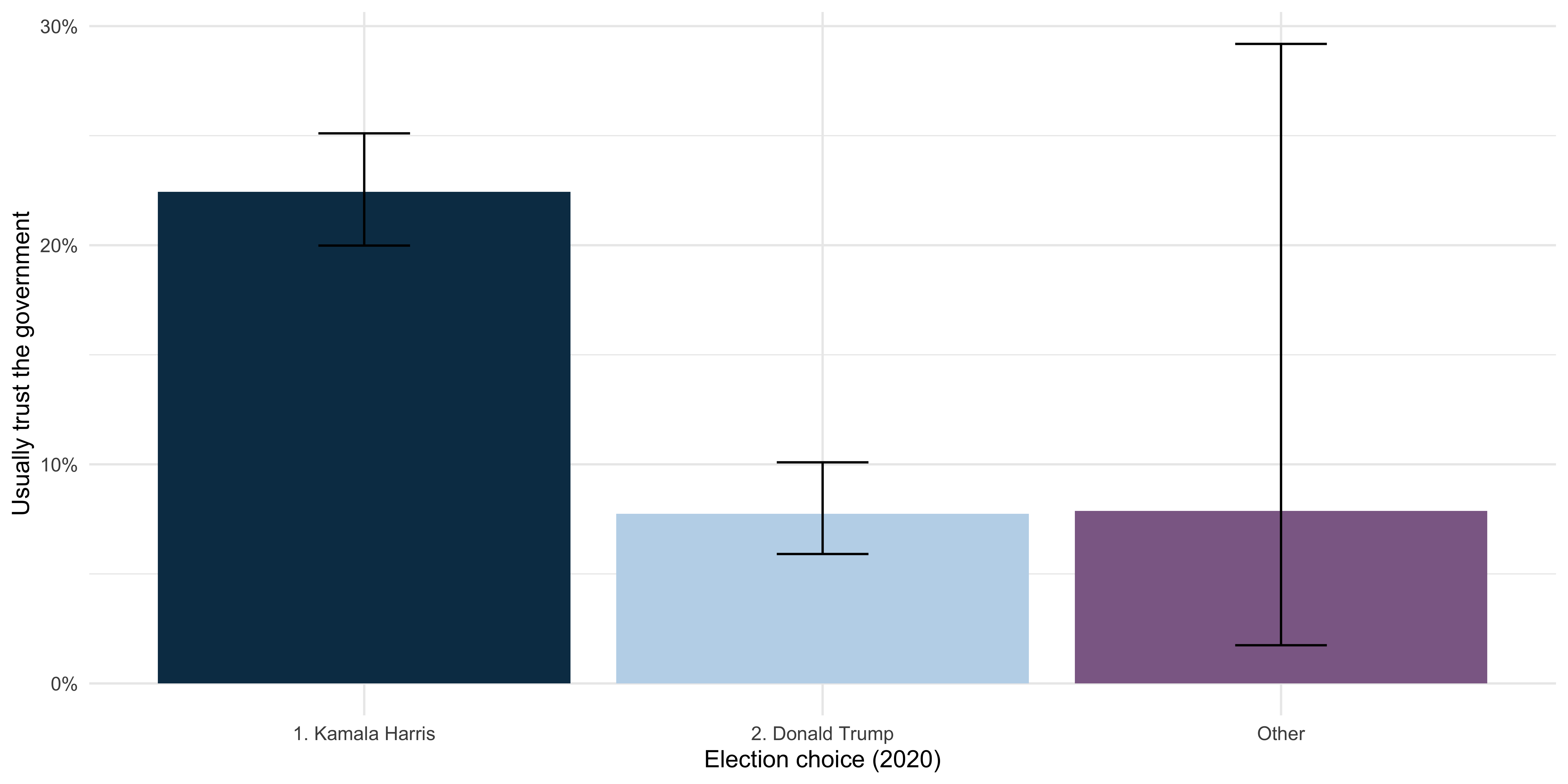
svyglm: example
- Verify by fitting the model:
svyglm: example
- Verify by fitting the model:
library(broom)
library(prettyunits)
library(gt)
tidy(logistic_trust_vote) %>%
mutate(p.value = pretty_p_value(p.value)) %>%
gt() %>%
fmt_number()| term | estimate | std.error | statistic | p.value |
|---|---|---|---|---|
| (Intercept) | −1.24 | 0.07 | −16.54 | <0.0001 |
| VotedPres2024_selection2. Donald Trump | −1.24 | 0.16 | −7.65 | <0.0001 |
| VotedPres2024_selectionOther | −1.22 | 0.75 | −1.62 | 0.1050 |
svyglm: example
Result:
| term | estimate | std.error | statistic | p.value |
|---|---|---|---|---|
| (Intercept) | −1.24 | 0.07 | −16.54 | <0.0001 |
| VotedPres2024_selection2. Donald Trump | −1.24 | 0.16 | −7.65 | <0.0001 |
| VotedPres2024_selectionOther | −1.22 | 0.75 | −1.62 | 0.1050 |
- Estimated coefficients (
estimate) - Estimated standard errors of the coefficients (
std.error) - p-value for each coefficient
svyglm: example
Result:
| term | estimate | std.error | statistic | p.value |
|---|---|---|---|---|
| (Intercept) | −1.24 | 0.07 | −16.54 | <0.0001 |
| VotedPres2024_selection2. Donald Trump | −1.24 | 0.16 | −7.65 | <0.0001 |
| VotedPres2024_selectionOther | −1.22 | 0.75 | −1.62 | 0.1050 |
Compared with Harris voters, Trump voters show lower levels of trust in the government.
The coefficient of -1.24 represents the increase in the log odds of usually trusting the government.
svyglm: example
To talk about odds rather than log odds, we can exponentiate the coefficients:
svyglm: example
Result:
| term | estimate |
|---|---|
| (Intercept) | 0.29 |
| VotedPres2024_selection2. Donald Trump | 0.29 |
| VotedPres2024_selectionOther | 0.30 |
The odds that a Trump voter usually trusts the government are about 29% of the odds for a Harris voter, who serves as the reference group.
Interaction effects
Next, examine the interaction between early voting and level of education in the model.
- Subset to 2024 voters and create an indicator for Harris voters.
Interaction effects
- Let’s look at the main effects of education and early voting behavior.
Interaction effects
Results:
| term | estimate | std.error | statistic | p.value |
|---|---|---|---|---|
| (Intercept) | −0.44 | 0.24 | −1.88 | 0.0604 |
| EarlyVote20241. Have voted | 0.04 | 0.19 | 0.21 | 0.8318 |
| EducationGroupHigh school | 0.09 | 0.26 | 0.34 | 0.7341 |
| EducationGroupPost HS | 0.34 | 0.25 | 1.38 | 0.1668 |
| EducationGroupBachelor's | 0.94 | 0.25 | 3.72 | 0.0002 |
| EducationGroupGraduate | 1.50 | 0.26 | 5.81 | <0.0001 |
Interaction effects
Results:
| term | estimate | std.error | statistic | p.value |
|---|---|---|---|---|
| (Intercept) | −0.44 | 0.24 | −1.88 | 0.0604 |
| EarlyVote20241. Have voted | 0.04 | 0.19 | 0.21 | 0.8318 |
| EducationGroupHigh school | 0.09 | 0.26 | 0.34 | 0.7341 |
| EducationGroupPost HS | 0.34 | 0.25 | 1.38 | 0.1668 |
| EducationGroupBachelor's | 0.94 | 0.25 | 3.72 | 0.0002 |
| EducationGroupGraduate | 1.50 | 0.26 | 5.81 | <0.0001 |
This indicates that people with Bachelor’s and graduate degrees were more likely to vote for Harris in the 2024 election compared to people with less than a high school diplomas (reference level).
Early voting behavior was not significant.
Interaction effects
To find the interaction between education level and early voting behavior:
Interaction effects
Results:
| term | estimate | std.error | statistic | p.value |
|---|---|---|---|---|
| (Intercept) | −0.31 | 0.24 | −1.30 | 0.1948 |
| EarlyVote20241. Have voted | −13.74 | 0.54 | −25.48 | <0.0001 |
| EducationGroupHigh school | −0.06 | 0.26 | −0.24 | 0.8111 |
| EducationGroupPost HS | 0.22 | 0.25 | 0.86 | 0.3886 |
| EducationGroupBachelor's | 0.78 | 0.26 | 3.04 | 0.0024 |
| EducationGroupGraduate | 1.37 | 0.26 | 5.22 | <0.0001 |
| EarlyVote20241. Have voted:EducationGroupHigh school | 14.01 | 0.63 | 22.28 | <0.0001 |
| EarlyVote20241. Have voted:EducationGroupPost HS | 13.67 | 0.66 | 20.68 | <0.0001 |
| EarlyVote20241. Have voted:EducationGroupBachelor's | 14.39 | 0.69 | 20.75 | <0.0001 |
| EarlyVote20241. Have voted:EducationGroupGraduate | 13.69 | 0.67 | 20.54 | <0.0001 |
Interaction effects
| term | estimate | std.error | statistic | p.value |
|---|---|---|---|---|
| (Intercept) | −0.31 | 0.24 | −1.30 | 0.1948 |
| EarlyVote20241. Have voted | −13.74 | 0.54 | −25.48 | <0.0001 |
| EducationGroupHigh school | −0.06 | 0.26 | −0.24 | 0.8111 |
| EducationGroupPost HS | 0.22 | 0.25 | 0.86 | 0.3886 |
| EducationGroupBachelor's | 0.78 | 0.26 | 3.04 | 0.0024 |
| EducationGroupGraduate | 1.37 | 0.26 | 5.22 | <0.0001 |
| EarlyVote20241. Have voted:EducationGroupHigh school | 14.01 | 0.63 | 22.28 | <0.0001 |
| EarlyVote20241. Have voted:EducationGroupPost HS | 13.67 | 0.66 | 20.68 | <0.0001 |
| EarlyVote20241. Have voted:EducationGroupBachelor's | 14.39 | 0.69 | 20.75 | <0.0001 |
| EarlyVote20241. Have voted:EducationGroupGraduate | 13.69 | 0.67 | 20.54 | <0.0001 |
Early voting has very different associations with our outcome variable depending on the respondent’s education background. For voters with less than high school education, early voters were much less likely to vote for Harris. For all other education groups, the interactions completely flip this relationship.
Your Turn
- Go to bit.ly/MAPOR-2025-short-course
- Open
05-modeling-exercises.qmd
bit.ly/MAPOR-2025-short-course
Sampling designs in {srvyr}
Sampling methods
Units can be selected in various ways such as:
Simple random sampling (with or without replacement): every unit has the same chance of being selected
Systematic sampling: sample individuals from an ordered list and sampling individuals at an interval with a random starting point
Probability proportional to size: probability of selection is proportional to “size”
Complex designs
Designs can also incorporate stratification and/or clustering:
Stratified sampling: divide population into mutually exclusive subgroups (strata). Randomly sample within each stratum
Clustered sampling: divide population into mutually exclusive subgroups (clusters). Randomly sample clusters and then individuals within clusters
Why design matters?
The design type impacts the variability of the estimates
Weights impact the point estimate and the variability estimates
Specifying the components of the design (strata and/or clusters) and weights in R is necessary to get correct estimates
Determining the design
Check the documentation such as methodology, design, analysis guide, or technical documentation
Documentation will indicate the variables needed to specify the design. Look for:
- weight (almost always)
- strata and/or clusters/PSUs. Sometimes pseudo-strata and pseudo-cluster OR
- replicate weights (this is used instead of strata/clusters for analysis)
- Finite population correction or population sizes (uncommon)
Documentation may include SAS, SUDAAN, Stata and/or R syntax
Designs without replicate weights
as_survey_design(): Syntax
Specifying the sampling design when you don’t have replicate weights
as_survey_design()creates atbl_svyobject that then correctly calculates weighted estimates and SEs
as_survey_design(
.data,
ids = NULL, # cluster IDs/PSUs
strata = NULL, # strata variables
variables = NULL, # defaults to all in .data
fpc = NULL, # variables defining the fpc
nest = FALSE, # TRUE/FALSE - relabel clusters to nest within strata
check_strata = !nest, # check that clusters are nested in strata
weights = NULL # weight variable,
)Syntax for common designs
Load in the example data from {survey} package:
One-stage cluster sample with a FPC variable
Two-stage cluster sample, weights computed from population size
Example
Example: ANES 2024
- User Guide and Codebook1 : Section “Data Analysis, Weights, and Variance Estimation” includes information on weights and strata/cluster variables
The list below indicates which weight variable to use for different types of analyses with the full release data. In general, if any post-election data are used for an estimate (alone or in combination with pre-election data), a post-election weight variable should be used, while analyses using solely pre-election data should use a pre-election weight.
Example: ANES 2024
| Weight | Use for analysis from the… | variance PSU | variance stratum |
|---|---|---|---|
| V240101a | Pre-election fresh in-person sample alone | V240101c | V240101d |
| V240101b | Post-election fresh in-person sample alone | V240101c | V240101d |
| V240102a | Pre-election fresh web sample alone | V240102c | V240102d |
| V240102b | Post-election fresh web sample alone | V240102c | V240102d |
| V240103a | Pre-election fresh samples (fresh in-person + fresh web) | V240103c | V240103d |
| ... | ... | ... | ... |
| V240108a | Pre-election full sample (fresh in-person + fresh web + panel) | V240108c | V240108d |
| V240108b | Post-election full sample (fresh in-person + fresh web + panel) | V240108c | V240108d |
Example: ANES 2024
| Weight | Use for analysis from the… | variance PSU | variance stratum |
|---|---|---|---|
| V240101a | Pre-election fresh in-person sample alone | V240101c | V240101d |
| V240101b | Post-election fresh in-person sample alone | V240101c | V240101d |
| V240102a | Pre-election fresh web sample alone | V240102c | V240102d |
| V240102b | Post-election fresh web sample alone | V240102c | V240102d |
| V240103a | Pre-election fresh samples (fresh in-person + fresh web) | V240103c | V240103d |
| ... | ... | ... | ... |
| V240108a | Pre-election full sample (fresh in-person + fresh web + panel) | V240108c | V240108d |
| V240108b | Post-election full sample (fresh in-person + fresh web + panel) | V240108c | V240108d |
- Post-election, full sample: Weight =
V240108b - Use
V240108cfor variance PSU andV240108dfor variance stratum
Example: ANES 2024 Syntax
- Target population: 232,449,541
- Isabella has a blog post on calculating the population for ANES 2024 data: https://rworks.netlify.app/posts/anes2024/
Example: ANES 2024 Design
Stratified 1 - level Cluster Sampling design (with replacement)
With (1934) clusters.
Called via srvyr
Probabilities:
Min. 1st Qu. Median Mean 3rd Qu. Max.
4.099e-06 1.734e-05 3.359e-05 4.545e-05 5.939e-05 4.075e-04
Stratum Sizes:
1 2 3 4 5 6 7 8 9 10 11 12 13 14 15 16 17 18 19 20 21 22
obs 22 16 30 34 30 28 27 30 28 32 31 22 25 34 18 24 36 31 38 28 43 45
design.PSU 2 2 2 2 2 2 2 2 2 2 2 2 2 2 2 2 2 2 2 2 2 2
actual.PSU 2 2 2 2 2 2 2 2 2 2 2 2 2 2 2 2 2 2 2 2 2 2
23 24 25 26 27 28 29 30 31 32 33 34 35 36 37 38 39 40 41 42 43
obs 49 22 40 38 47 32 8 6 12 19 306 12 13 12 10 10 11 11 13 12 13
design.PSU 2 2 2 2 2 2 2 2 2 2 306 12 13 12 10 10 11 11 13 12 13
actual.PSU 2 2 2 2 2 2 2 2 2 2 306 12 13 12 10 10 11 11 13 12 13
44 45 46 47 48 49 50 51 52 53 54 55 56 57 58 59 60 61 62 63 64 65
obs 11 12 12 13 13 9 41 38 38 37 41 39 36 43 37 32 36 38 40 37 36 39
design.PSU 11 12 12 13 13 9 41 38 38 37 41 39 36 43 37 32 36 38 40 37 36 39
actual.PSU 11 12 12 13 13 9 41 38 38 37 41 39 36 43 37 32 36 38 40 37 36 39
66 67 68 69 70 71 72 73 74 75 76 77 78 79 80 81 82 83 84 85 86 87
obs 41 44 42 43 42 44 44 41 44 41 42 41 42 40 39 38 51 31 45 40 47 59
design.PSU 41 44 42 43 42 44 44 41 44 41 42 41 42 40 39 38 3 2 2 2 2 2
actual.PSU 41 44 42 43 42 44 44 41 44 41 42 41 42 40 39 38 3 2 2 2 2 2
88 89 90 91 92 93 94 95 96 97 98 99 100 101 102 103 104 105 106
obs 52 53 41 49 35 58 46 57 42 41 44 53 56 37 58 39 48 50 52
design.PSU 2 2 2 2 2 2 2 2 2 2 2 2 2 2 2 2 2 2 2
actual.PSU 2 2 2 2 2 2 2 2 2 2 2 2 2 2 2 2 2 2 2
107 108 109 110 111 112 113 114 115 116 117 118 119 120 121 122
obs 57 51 33 55 44 43 36 32 28 23 31 36 34 37 29 44
design.PSU 2 2 2 2 2 2 2 2 2 2 2 2 2 2 2 2
actual.PSU 2 2 2 2 2 2 2 2 2 2 2 2 2 2 2 2
123 124 125 126 127 128 129 130 131
obs 31 36 27 26 32 35 32 29 25
design.PSU 2 2 2 2 2 2 2 2 2
actual.PSU 2 2 2 2 2 2 2 2 2
Data variables:
[1] "CaseID" "Weight"
[3] "Stratum" "VarUnit"
[5] "InterviewMode_Pre" "InterviewMode_Post"
[7] "CampaignInterest" "VotedPres2020"
[9] "VotedPres2020_selection" "PartyID"
[11] "TrustGovernment" "TrustPeople"
[13] "Age" "Education"
[15] "RaceEth" "Sex"
[17] "Income" "EarlyVote"
[19] "EarlyVoteGeneral" "Post_Vote24"
[21] "Pre_VotePres24" "Post_VotePres24"
[23] "VotedPres2024_selection" "AgeGroup"
[25] "EducationGroup" "Income7"
[27] "EarlyVote2024" "Voted2024"
[29] "VotedPres2024" "V240001"
[31] "V240002a" "V240002b"
[33] "V240108b" "V240108d"
[35] "V240108c" "V241005"
[37] "V241103" "V241104"
[39] "V241038" "V241221"
[41] "V241222" "V241223"
[43] "V241227x" "V241229"
[45] "V241234" "V241458x"
[47] "V241463" "V241499"
[49] "V241501x" "V241550"
[51] "V241566x" "V242065"
[53] "V241035" "V241036"
[55] "V241037" "V242051"
[57] "V242095x" "V242066"
[59] "V241039" "V242067"
[61] "V242096x" National Health and Nutrition Examination Survey (NHANES)
- Analysis weight: WTINT2YR
- Variance Stratum: SDMVSTRA
- Variance Primary Sampling Unit: VPSU
- Large population
Designs with replicate weights
Replicate weights overview
Replicate weights are a method to estimate variability that does not rely on stratum and clusters (can assist with disclosure)
Common replicate weight methods
- Balanced repeated replication (BRR)
- Fay’s BRR
- Jackknife
- Bootstrap
as_survey_rep(): Syntax
as_survey_rep() creates a tbl_svy object that then correctly calculates weighted estimates and SEs
as_survey_rep(
.data,
variables = NULL, # defaults to all in .data
repweights = NULL, # Variables specifying the replication weights
weights = NULL, # Variable specifying the analytic/main weight
type = c(
"BRR", "Fay", "JK1", "JKn", "bootstrap",
"successive-difference", "ACS", "other"
), # Type of replication weight
combined_weights = TRUE, # TRUE if repweights already include sampling weights, usually TRUE
rho = NULL, # Shrinkage factor for Fay's method
bootstrap_average = NULL, # For type="bootstrap", if the bootstrap weights have been averaged, gives the number of iterations averaged over
scale = NULL, # Scaling constant for variance
rscales = NULL, # Scaling constants for variance
mse = getOption("survey.replicates.mse"), # If TRUE, compute variance based around point estimates rather than mean of replicates
degf = NULL, # Design degrees of freedom, otherwise calculated based on number of replicate weights
)Syntax for common replicate methods
brr_des <- dat %>%
as_survey_rep(
weights = WT,
repweights = starts_with("REPWT"),
type = "BRR",
mse = TRUE
)
fay_des <- dat %>%
as_survey_rep(
weights = WT0,
repweights = num_range("WT", 1:20),
type = "Fay",
mse = TRUE,
rho = 0.3
)
jkn_des <- dat %>%
as_survey_rep(
weights = WT0,
repweights = WT1:WT20,
type = "JKN",
mse = TRUE,
rscales = rep(0.1, 20)
)
bs_des <- dat %>%
as_survey_rep(
weights = pw,
repweights = pw1:pw50,
type = "bootstrap",
scale = 0.02186589,
mse = TRUE
)- Note: this uses fake data and can’t be run, just syntax examples
Example
Example: RECS 2020
- Using the microdata file to compute estimates and relative standard errors1
The following instructions are examples for calculating any RECS estimate using the final weights (NWEIGHT) and the associated RSE using the replicate weights (NWEIGHT1 – NWEIGHT60).
- Includes R syntax for {survey} package which gets us what we need for {srvyr}
Example: RECS 2020 Syntax
Example: RECS 2020 Output
Call: Called via srvyr
Unstratified cluster jacknife (JK1) with 60 replicates and MSE variances.
Sampling variables:
- repweights: `NWEIGHT1 + NWEIGHT2 + NWEIGHT3 + NWEIGHT4 + NWEIGHT5 +
NWEIGHT6 + NWEIGHT7 + NWEIGHT8 + NWEIGHT9 + NWEIGHT10 + NWEIGHT11 +
NWEIGHT12 + NWEIGHT13 + NWEIGHT14 + NWEIGHT15 + NWEIGHT16 + NWEIGHT17 +
NWEIGHT18 + NWEIGHT19 + NWEIGHT20 + NWEIGHT21 + NWEIGHT22 + NWEIGHT23 +
NWEIGHT24 + NWEIGHT25 + NWEIGHT26 + NWEIGHT27 + NWEIGHT28 + NWEIGHT29 +
NWEIGHT30 + NWEIGHT31 + NWEIGHT32 + NWEIGHT33 + NWEIGHT34 + NWEIGHT35 +
NWEIGHT36 + NWEIGHT37 + NWEIGHT38 + NWEIGHT39 + NWEIGHT40 + NWEIGHT41 +
NWEIGHT42 + NWEIGHT43 + NWEIGHT44 + NWEIGHT45 + NWEIGHT46 + NWEIGHT47 +
NWEIGHT48 + NWEIGHT49 + NWEIGHT50 + NWEIGHT51 + NWEIGHT52 + NWEIGHT53 +
NWEIGHT54 + NWEIGHT55 + NWEIGHT56 + NWEIGHT57 + NWEIGHT58 + NWEIGHT59 +
NWEIGHT60`
- weights: NWEIGHT
Data variables:
- DOEID (dbl), ClimateRegion_BA (fct), Urbanicity (fct), Region (fct),
REGIONC (chr), Division (fct), STATE_FIPS (chr), state_postal (fct),
state_name (fct), HDD65 (dbl), CDD65 (dbl), HDD30YR (dbl), CDD30YR
(dbl), HousingUnitType (fct), YearMade (ord), TOTSQFT_EN (dbl), TOTHSQFT
(dbl), TOTCSQFT (dbl), SpaceHeatingUsed (lgl), ACUsed (lgl),
HeatingBehavior (fct), WinterTempDay (dbl), WinterTempAway (dbl),
WinterTempNight (dbl), ACBehavior (fct), SummerTempDay (dbl),
SummerTempAway (dbl), SummerTempNight (dbl), NWEIGHT (dbl), NWEIGHT1
(dbl), NWEIGHT2 (dbl), NWEIGHT3 (dbl), NWEIGHT4 (dbl), NWEIGHT5 (dbl),
NWEIGHT6 (dbl), NWEIGHT7 (dbl), NWEIGHT8 (dbl), NWEIGHT9 (dbl),
NWEIGHT10 (dbl), NWEIGHT11 (dbl), NWEIGHT12 (dbl), NWEIGHT13 (dbl),
NWEIGHT14 (dbl), NWEIGHT15 (dbl), NWEIGHT16 (dbl), NWEIGHT17 (dbl),
NWEIGHT18 (dbl), NWEIGHT19 (dbl), NWEIGHT20 (dbl), NWEIGHT21 (dbl),
NWEIGHT22 (dbl), NWEIGHT23 (dbl), NWEIGHT24 (dbl), NWEIGHT25 (dbl),
NWEIGHT26 (dbl), NWEIGHT27 (dbl), NWEIGHT28 (dbl), NWEIGHT29 (dbl),
NWEIGHT30 (dbl), NWEIGHT31 (dbl), NWEIGHT32 (dbl), NWEIGHT33 (dbl),
NWEIGHT34 (dbl), NWEIGHT35 (dbl), NWEIGHT36 (dbl), NWEIGHT37 (dbl),
NWEIGHT38 (dbl), NWEIGHT39 (dbl), NWEIGHT40 (dbl), NWEIGHT41 (dbl),
NWEIGHT42 (dbl), NWEIGHT43 (dbl), NWEIGHT44 (dbl), NWEIGHT45 (dbl),
NWEIGHT46 (dbl), NWEIGHT47 (dbl), NWEIGHT48 (dbl), NWEIGHT49 (dbl),
NWEIGHT50 (dbl), NWEIGHT51 (dbl), NWEIGHT52 (dbl), NWEIGHT53 (dbl),
NWEIGHT54 (dbl), NWEIGHT55 (dbl), NWEIGHT56 (dbl), NWEIGHT57 (dbl),
NWEIGHT58 (dbl), NWEIGHT59 (dbl), NWEIGHT60 (dbl), BTUEL (dbl), DOLLAREL
(dbl), BTUNG (dbl), DOLLARNG (dbl), BTULP (dbl), DOLLARLP (dbl), BTUFO
(dbl), DOLLARFO (dbl), BTUWOOD (dbl), TOTALBTU (dbl), TOTALDOL (dbl)
Variables:
[1] "DOEID" "ClimateRegion_BA" "Urbanicity"
[4] "Region" "REGIONC" "Division"
[7] "STATE_FIPS" "state_postal" "state_name"
[10] "HDD65" "CDD65" "HDD30YR"
[13] "CDD30YR" "HousingUnitType" "YearMade"
[16] "TOTSQFT_EN" "TOTHSQFT" "TOTCSQFT"
[19] "SpaceHeatingUsed" "ACUsed" "HeatingBehavior"
[22] "WinterTempDay" "WinterTempAway" "WinterTempNight"
[25] "ACBehavior" "SummerTempDay" "SummerTempAway"
[28] "SummerTempNight" "NWEIGHT" "NWEIGHT1"
[31] "NWEIGHT2" "NWEIGHT3" "NWEIGHT4"
[34] "NWEIGHT5" "NWEIGHT6" "NWEIGHT7"
[37] "NWEIGHT8" "NWEIGHT9" "NWEIGHT10"
[40] "NWEIGHT11" "NWEIGHT12" "NWEIGHT13"
[43] "NWEIGHT14" "NWEIGHT15" "NWEIGHT16"
[46] "NWEIGHT17" "NWEIGHT18" "NWEIGHT19"
[49] "NWEIGHT20" "NWEIGHT21" "NWEIGHT22"
[52] "NWEIGHT23" "NWEIGHT24" "NWEIGHT25"
[55] "NWEIGHT26" "NWEIGHT27" "NWEIGHT28"
[58] "NWEIGHT29" "NWEIGHT30" "NWEIGHT31"
[61] "NWEIGHT32" "NWEIGHT33" "NWEIGHT34"
[64] "NWEIGHT35" "NWEIGHT36" "NWEIGHT37"
[67] "NWEIGHT38" "NWEIGHT39" "NWEIGHT40"
[70] "NWEIGHT41" "NWEIGHT42" "NWEIGHT43"
[73] "NWEIGHT44" "NWEIGHT45" "NWEIGHT46"
[76] "NWEIGHT47" "NWEIGHT48" "NWEIGHT49"
[79] "NWEIGHT50" "NWEIGHT51" "NWEIGHT52"
[82] "NWEIGHT53" "NWEIGHT54" "NWEIGHT55"
[85] "NWEIGHT56" "NWEIGHT57" "NWEIGHT58"
[88] "NWEIGHT59" "NWEIGHT60" "BTUEL"
[91] "DOLLAREL" "BTUNG" "DOLLARNG"
[94] "BTULP" "DOLLARLP" "BTUFO"
[97] "DOLLARFO" "BTUWOOD" "TOTALBTU"
[100] "TOTALDOL" American Community Survey (ACS)
- Analysis weight: PWGTP
- replicate weights: PWGTP1-PWGTP180
- jackknife with scale adjustment of 4/80
Tips for correctly specifying
For public use datasets: Documentation, Documentation, Documentation
- Read through user guides
- Search for keywords (e.g., “weight”, “strata”) in the user guides
- Reach out to the study contact with questions
For data you create: Please provide good documentation!
Thanks!
![]()